Wait is Over Now...
*I am going to tell how to use Any Vpn in android mobile without any restriction.....*
*Before Starting anything create a zip file with the config your want use......*
*Now Go Here and download:
Or Downlaod From Its Official Website...


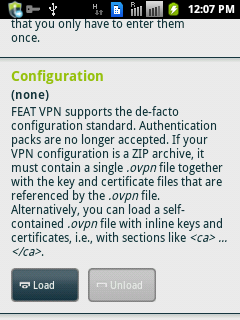

















where can i get the ZIP thing
ReplyDeletelike RV.zip
its just a config file dude... use the config which works in ur area...
ReplyDeleteFor freedom, security and privacy on Android i use "Hotspot Shield" free vpn. It encrypts your network traffic securing sensitive information such as credit card information, important passwords, downloads and instant messages. ( www.hotspotshield.com/vpn-for-android )
ReplyDeleteThanks for sharing this such a great information about VPN For Android i shared this info to my all facebook and twitter friends because this info helps to everyone
ReplyDeleteGreat thanks for your quick response. I am looking forward to any hearing from you soon.
Delete